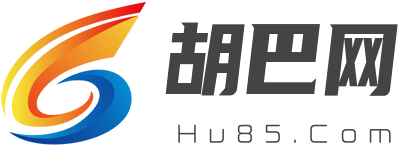背景
PostgreSQL的检查点是将共享缓冲区中的脏页打标记,并集中将其刷到磁盘的动作(FSYNC)(期间可能有刷盘的调度,降低当脏页很多时带来的IO影响)
在检查点之外,平时bgwriter进程则会使用bufferio的方式(写)将脏页写到OS的脏页。
如果共享缓存非常大,而且数据库应用如果是频繁产生脏页的应用,那么检查点带来的性能影响会非常的明显。
例如共享缓存有100G,活跃数据有100G,同时活跃数据在不停的被更新(产生脏页),那么在发生检查点时,FSYNC的过程中,可能导致性能急剧下降。
现象
接下来重现一下以上问题。
单机开启100个PG实例,每个实例限制一定的内存,CPU,IO以及资源,其中日志盘IOPS限制4000,数据盘IOPS限制800。
压测方法
每个实例最大数据量1亿,对数据进行随机的UPSERT操作。
echo “set id random(1,100000000)” > ~/test$i.sql
echo “insert into test (id,info,crt_time) values (:id, md5(random()::text), now()) on conflict on constraint test_pkey do update set info=excluded.info, crt_time=excluded.crt_time;” >> ~/test$i.sql
因此全表都是热点。
每个实例连4个连接,同时进行压测。
测试用例参考
20160927_01.md
由于同时开启测试,每个节点几乎在同一时间点进入检查点状态。
产生大量的写回内存。
通过以下方法可以观察到
while(true) ; do cat /proc/meminfo |grep -E “Dirty|Writeback”; sleep 0.5; doneDirty: 24752872 kBWriteback: 11312408 kBWritebackTmp: 0 kB
解释
Dirty — The total amount of memory, in kilobytes, waiting to be written back to the disk.Writeback — The total amount of memory, in kilobytes, actively being written back to the disk.
在产生了大量的写回内存计数后,最后检查点调用FSYNC前,因为脏页没有完全落盘,导致实例的检查点在FSYNC的阶段需要耗费自己的IOPS进行刷盘,非常慢。
甚至实例完全不可用。
观察到的现象
数据库整机IO很低(只有数据盘的IO,并且受到CGROUP限制)
TPS降到0(更新块被堵塞)(共享缓冲区中没有剩余的块?)
progress: 1321.0 s, 0.0 tps, lat -nan ms stddev -nanprogress: 1322.0 s, 0.0 tps, lat -nan ms stddev -nanprogress: 1323.0 s, 0.0 tps, lat -nan ms stddev -nanprogress: 1324.0 s, 0.0 tps, lat -nan ms stddev -nanprogress: 1325.0 s, 0.0 tps, lat -nan ms stddev -nanprogress: 1326.0 s, 0.0 tps, lat -nan ms stddev -nanprogress: 1327.0 s, 0.0 tps, lat -nan ms stddev -nanprogress: 1328.0 s, 0.0 tps, lat -nan ms stddev -nanprogress: 1329.0 s, 0.0 tps, lat -nan ms stddev -nanprogress: 1330.0 s, 0.0 tps, lat -nan ms stddev -nan
需要等待实例的回写全部刷盘后才能恢复。
期间进程状态如下
PID USER PR NI VIRT RES SHR S %CPU %MEM TIME+ COMMAND49799 digoal 20 0 1300m 155m 155m S 0.0 0.0 0:00.59 postgres -B 1GB -c port=1922 -c listen_addresses=0.0.0.0 -c synchronous_commit=on -c full_page_writes=on -c wal_buffers=128MB -c wal_writer_flush_after=0 -c bgwriter_delay=10ms49844 digoal 20 0 1300m 129m 128m S 0.0 0.0 0:09.01 postgres: wal writer process 49845 digoal 20 0 1300m 1952 1224 S 0.0 0.0 0:05.71 postgres: autovacuum launcher process 49838 digoal 20 0 113m 892 460 S 0.0 0.0 0:00.03 postgres: logger process 16531 digoal 20 0 1300m 1.1g 1.1g D 0.0 0.2 1:22.71 postgres: postgres postgres 127.0.0.1(49777) INSERT 16534 digoal 20 0 1300m 1.1g 1.1g D 0.0 0.2 1:22.32 postgres: postgres postgres 127.0.0.1(49778) INSERT 16535 digoal 20 0 1300m 1.1g 1.1g D 0.0 0.2 1:22.73 postgres: postgres postgres 127.0.0.1(49780) INSERT 16537 digoal 20 0 1300m 1.1g 1.1g D 0.0 0.2 1:22.43 postgres: postgres postgres 127.0.0.1(49781) INSERT 49842 digoal 20 0 1301m 1.0g 1.0g D 0.0 0.2 0:23.70 postgres: checkpointer process 49846 digoal 20 0 115m 1048 552 D 0.0 0.0 0:12.83 postgres: stats collector process 49843 digoal 20 0 1300m 978m 977m D 0.0 0.2 0:46.35 postgres: writer process
状态解释
w: S — Process Status
The status of the task which can be one of:
’D’ = uninterruptible sleep
’R’ = running
’S’ = sleeping
’T’ = traced or stopped
’Z’ = zombie
进程堆栈信息
checkpointer进程
cat /proc/49842/stack [<ffffffff81121281>] generic_file_aio_write+0x71/0x100[<ffffffffa00c0463>] ext4_file_write+0x43/0xe0 [ext4][<ffffffff8118863a>] do_sync_write+0xfa/0x140[<ffffffff81188938>] vfs_write+0xb8/0x1a0[<ffffffff81189231>] sys_write+0x51/0x90[<ffffffff8100c072>] system_call_fastpath+0x16/0x1b[<ffffffffffffffff>] 0xffffffffffffffff
统计收集进程
cat /proc/49846/stack [<ffffffffa00a708a>] start_this_handle+0x25a/0x480 [jbd2][<ffffffffa00a7495>] jbd2_journal_start+0xb5/0x100 [jbd2][<ffffffffa00e4b24>] ext4_journal_start_sb+0x74/0x140 [ext4][<ffffffffa00d20ba>] ext4_create+0x7a/0x150 [ext4][<ffffffff811972c4>] vfs_create+0xb4/0xe0[<ffffffff8119ad90>] do_filp_open+0xb10/0xdd0[<ffffffff81185829>] do_sys_open+0x69/0x140[<ffffffff81185940>] sys_open+0x20/0x30[<ffffffff8100c072>] system_call_fastpath+0x16/0x1b[<ffffffffffffffff>] 0xffffffffffffffff
bgwriter进程
cat /proc/49843/stack [<ffffffffa00a708a>] start_this_handle+0x25a/0x480 [jbd2][<ffffffffa00a7495>] jbd2_journal_start+0xb5/0x100 [jbd2][<ffffffffa00e4b24>] ext4_journal_start_sb+0x74/0x140 [ext4][<ffffffffa00c896a>] ext4_dirty_inode+0x2a/0x60 [ext4][<ffffffff811b461b>] __mark_inode_dirty+0x3b/0x160[<ffffffff811a3e12>] file_update_time+0xf2/0x170[<ffffffff81120fb0>] __generic_file_aio_write+0x230/0x490[<ffffffff81121298>] generic_file_aio_write+0x88/0x100[<ffffffffa00c0463>] ext4_file_write+0x43/0xe0 [ext4][<ffffffff8118863a>] do_sync_write+0xfa/0x140[<ffffffff81188938>] vfs_write+0xb8/0x1a0[<ffffffff81189231>] sys_write+0x51/0x90[<ffffffff8100c072>] system_call_fastpath+0x16/0x1b[<ffffffffffffffff>] 0xffffffffffffffff
后端进程进程
cat /proc/16537/stack [<ffffffffa00bfff0>] ext4_llseek+0x60/0x110 [ext4][<ffffffff81186eda>] vfs_llseek+0x3a/0x40[<ffffffff81188b96>] sys_lseek+0x66/0x80[<ffffffff8100c072>] system_call_fastpath+0x16/0x1b[<ffffffffffffffff>] 0xffffffffffffffff
记录器进程
cat /proc/49838/stack [<ffffffffa00a708a>] start_this_handle+0x25a/0x480 [jbd2][<ffffffffa00a7495>] jbd2_journal_start+0xb5/0x100 [jbd2][<ffffffffa00e4b24>] ext4_journal_start_sb+0x74/0x140 [ext4][<ffffffffa00c896a>] ext4_dirty_inode+0x2a/0x60 [ext4][<ffffffff811b461b>] __mark_inode_dirty+0x3b/0x160[<ffffffff811a3e12>] file_update_time+0xf2/0x170[<ffffffff81120fb0>] __generic_file_aio_write+0x230/0x490[<ffffffff81121298>] generic_file_aio_write+0x88/0x100[<ffffffffa00c0463>] ext4_file_write+0x43/0xe0 [ext4][<ffffffff8118863a>] do_sync_write+0xfa/0x140[<ffffffff81188938>] vfs_write+0xb8/0x1a0[<ffffffff81189231>] sys_write+0x51/0x90[<ffffffff8100c072>] system_call_fastpath+0x16/0x1b[<ffffffffffffffff>] 0xffffffffffffffff
沃尔玛作家进程
cat /proc/49844/stack [<ffffffff811d0bfd>] ep_poll+0x2ad/0x330[<ffffffff811d0d45>] sys_epoll_wait+0xc5/0xe0[<ffffffff8100c072>] system_call_fastpath+0x16/0x1b[<ffffffffffffffff>] 0xffffffffffffffff
文件系统已使用的数据写回=挂载
/dev/mapper/vgdata01-lv01 on /u01 type ext4 (rw,noatime,nodiratime,nodelalloc,barrier=0,data=writeback)/dev/mapper/vgdata01-lv02 on /u02 type ext4 (rw,noatime,nodiratime,nodelalloc,barrier=0,data=writeback)
原因分析
PostgreSQL的9.6的检查点改进如下
1.阶段1(调用写+检查点调度)
2。阶段2(调用sync_file_range)
实际上通过设置OS调度也能缓解,例如。
vm.dirty_background_ratio = 0vm.dirty_background_bytes = 102400000vm.dirty_ratio = 95vm.dirty_bytes = 0vm.dirty_writeback_centisecs = 100vm.dirty_expire_centisecs = 3000
3.阶段3(FSYNC)
分析
1.从检查点源码开始
/*
* CheckPointBuffers
*
* Flush all dirty blocks in buffer pool to disk at checkpoint time.
*
* Note: temporary relations do not participate in checkpoints, so they don’t
* need to be flushed.
*/voidCheckPointBuffers(int flags){
TRACE_POSTGRESQL_BUFFER_CHECKPOINT_START(flags);
CheckpointStats.ckpt_write_t = GetCurrentTimestamp();
BufferSync(flags);
CheckpointStats.ckpt_sync_t = GetCurrentTimestamp();
TRACE_POSTGRESQL_BUFFER_CHECKPOINT_SYNC_START();
smgrsync();
CheckpointStats.ckpt_sync_end_t = GetCurrentTimestamp();
TRACE_POSTGRESQL_BUFFER_CHECKPOINT_DONE();}
阶段1(写+检查点调度)
2.调用BufferSync
/*
* BufferSync — Write out all dirty buffers in the pool.
*
* This is called at checkpoint time to write out all dirty shared buffers.
* The checkpoint request flags should be passed in. If CHECKPOINT_IMMEDIATE
* is set, we disable delays between writes; if CHECKPOINT_IS_SHUTDOWN,
* CHECKPOINT_END_OF_RECOVERY or CHECKPOINT_FLUSH_ALL is set, we write even
* unlogged buffers, which are otherwise skipped. The remaining flags
* currently have no effect here.
*/static voidBufferSync(int flags){…..
WritebackContextInit(&wb_context, &checkpoint_flush_after);…..
/*
* Iterate through to-be-checkpointed buffers and write the ones (still)
* marked with BM_CHECKPOINT_NEEDED. The writes are balanced between
* tablespaces; otherwise the sorting would lead to only one tablespace
* receiving writes at a time, making inefficient use of the hardware.
*/
num_processed = 0;
num_written = 0;
while (!binaryheap_empty(ts_heap))
{……
if (pg_atomic_read_u32(&bufHdr->state) & BM_CHECKPOINT_NEEDED)
{
// 调用 write,产生os dirty page,同时记录writeback wb_context。
if (SyncOneBuffer(buf_id, false, &wb_context) & BUF_WRITTEN)
{
TRACE_POSTGRESQL_BUFFER_SYNC_WRITTEN(buf_id);
BgWriterStats.m_buf_written_checkpoints++;
num_written++;
}
}…….
/*
* Sleep to throttle our I/O rate.
*/
// 这里有一个检查点调度,通过GUC变量checkpoint_completion_target设置。
// 不展开,详见 src/backend/postmaster/checkpointer.c
// 这里只是write调度,并不是fsync的调度。
CheckpointWriteDelay(flags, (double) num_processed / num_to_scan); …..
}…..
// 告诉操作系统内核,开始将dirty page write out到磁盘。 (异步)
/* issue all pending flushes */
IssuePendingWritebacks(&wb_context);…..
3.调用SyncOneBuffer
…
FlushBuffer(bufHdr, NULL);…
ScheduleBufferTagForWriteback(wb_context, &tag);…
4.调用FlushBuffer
…
/*
* bufToWrite is either the shared buffer or a copy, as appropriate.
*/
smgrwrite(reln,
buf->tag.forkNum,
buf->tag.blockNum,
bufToWrite,
false);…
5.调用mdwrite
nbytes = fileWrite(v->mdfd_vfd, buffer, BLCKSZ);
6.调用FILEWRITE
returnCode = write(VfdCache[file].fd, buffer, amount);
调用写产生脏页
7.调用ScheduleBufferTagForWriteback
/*
* Perform pending flushes if the writeback limit is exceeded. This
* includes the case where previously an item has been added, but control
* is now disabled.
*/
if (context->nr_pending >= *context->max_pending)
IssuePendingWritebacks(context);
8.调用IssuePendingWritebacks
作用见阶段2。
阶段2(sync_file_range)
9.调用IssuePendingWritebacks
/*
* Issue all pending writeback requests, previously scheduled with
* ScheduleBufferTagForWriteback, to the OS.
*
* Because this is only used to improve the OSs IO scheduling we try to never
* error out – it’s just a hint.
*/voidIssuePendingWritebacks(WritebackContext *context){
int i;
if (context->nr_pending == 0)
return;
/*
* Executing the writes in-order can make them a lot faster, and allows to
* merge writeback requests to consecutive blocks into larger writebacks.
*/
// 对脏页排除,减少fsync时的随机IO
qsort(&context->pending_writebacks, context->nr_pending,
sizeof(PendingWriteback), buffertag_comparator);
/*
* Coalesce neighbouring writes, but nothing else. For that we iterate
* through the, now sorted, array of pending flushes, and look forward to
* find all neighbouring (or identical) writes.
*/
for (i = 0; i < context->nr_pending; i++)
{
PendingWriteback *cur;
PendingWriteback *next;
SMgrRelation reln;
int ahead;
BufferTag tag;
Size nblocks = 1;
cur = &context->pending_writebacks[i];
tag = cur->tag;
/*
* Peek ahead, into following writeback requests, to see if they can
* be combined with the current one.
*/
// 合并顺序的BLOCK,减少IO次数。XFS文件系统的sync_file_range操作已经自动支持了。
for (ahead = 0; i + ahead + 1 < context->nr_pending; ahead++)
{
next = &context->pending_writebacks[i + ahead + 1];
/* different file, stop */
if (!RelFileNodeEquals(cur->tag.rnode, next->tag.rnode) ||
cur->tag.forkNum != next->tag.forkNum)
break;
/* ok, block queued twice, skip */
if (cur->tag.blockNum == next->tag.blockNum)
continue;
/* only merge consecutive writes */
if (cur->tag.blockNum + 1 != next->tag.blockNum)
break;
nblocks++;
cur = next;
}
i += ahead;
/* and finally tell the kernel to write the data to storage */
reln = smgropen(tag.rnode, InvalidBackendId);
// 告诉OS内核,准备刷脏页,一个range为以上合并的页数.
smgrwriteback(reln, tag.forkNum, tag.blockNum, nblocks);
}
context->nr_pending = 0;}……
10.调用smgrwriteback
的src /后端/存储/ smgr / md.c
/*
* mdwriteback() — Tell the kernel to write pages back to storage.
*
* This accepts a range of blocks because flushing several pages at once is
* considerably more efficient than doing so individually.
*/voidmdwriteback(SMgrRelation reln, ForkNumber forknum,
BlockNumber blocknum, BlockNumber nblocks){
/*
* Issue flush requests in as few requests as possible; have to split at
* segment boundaries though, since those are actually separate files.
*/
while (nblocks > 0)
{
BlockNumber nflush = nblocks;
off_t seekpos;
MdfdVec *v;
int segnum_start,
segnum_end;
v = _mdfd_getseg(reln, forknum, blocknum, true /* not used */ ,
EXTENSION_RETURN_NULL);
/*
* We might be flushing buffers of already removed relations, that’s
* ok, just ignore that case.
*/
if (!v)
return;
/* compute offset inside the current segment */
segnum_start = blocknum / RELSEG_SIZE;
/* compute number of desired writes within the current segment */
segnum_end = (blocknum + nblocks – 1) / RELSEG_SIZE;
if (segnum_start != segnum_end)
nflush = RELSEG_SIZE – (blocknum % ((BlockNumber) RELSEG_SIZE));
Assert(nflush >= 1);
Assert(nflush <= nblocks);
seekpos = (off_t) BLCKSZ *(blocknum % ((BlockNumber) RELSEG_SIZE));
// 调用FileWriteback
FileWriteback(v->mdfd_vfd, seekpos, (off_t) BLCKSZ * nflush);
nblocks -= nflush;
blocknum += nflush;
}}
11.调用FileWriteback
voidFileWriteback(File file, off_t offset, off_t nbytes){
int returnCode;
Assert(FileIsValid(file));
DO_DB(elog(LOG, “FileWriteback: %d (%s) ” INT64_FORMAT ” ” INT64_FORMAT,
file, VfdCache[file].fileName,
(int64) offset, (int64) nbytes));
/*
* Caution: do not call pg_flush_data with nbytes = 0, it could trash the
* file’s seek position. We prefer to define that as a no-op here.
*/
if (nbytes <= 0)
return;
returnCode = FileAccess(file);
if (returnCode < 0)
return;
// 调用pg_flush_data
pg_flush_data(VfdCache[file].fd, offset, nbytes);}
12.调用pg_flush_data
的src /后端/存储/文件/ fd.c
voidpg_flush_data(int fd, off_t offset, off_t nbytes){…#if defined(HAVE_SYNC_FILE_RANGE)
{
int rc;
// 注意,如果脏页很多时,sync_file_range的异步模式也可能被堵塞。
/*
* sync_file_range(SYNC_FILE_RANGE_WRITE), currently linux specific,
* tells the OS that writeback for the specified blocks should be
* started, but that we don’t want to wait for completion. Note that
* this call might block if too much dirty data exists in the range.
* This is the preferable method on OSs supporting it, as it works
* reliably when available (contrast to msync()) and doesn’t flush out
* clean data (like FADV_DONTNEED).
*/
// 调用sync_file_range
rc = sync_file_range(fd, offset, nbytes,
SYNC_FILE_RANGE_WRITE);
/* don’t error out, this is just a performance optimization */
if (rc != 0)
{
ereport(WARNING,
(errcode_for_file_access(),
errmsg(“could not flush dirty data: %m”)));
}
return;
}…
(前面已经调用了写了,现在告诉OS内核,开始将脏页刷到磁盘)
注意,如果范围指定的脏页很多时,sync_file_range的异步模式也可能被堵塞。
调用sync_file_range
异步模式
SYNC_FILE_RANGE_WRITE
Start write-out of all dirty pages in the specified range which are not presently under write-out.
This is an asynchronous flush-to-disk operation.
This is not suitable for data integrity operations.
不安定因素分析
1.以上动作做完后,操作系统不一定把脏页都刷盘了。
因为调用的是异步的sync_file_range。
2.同时在此过程中,bgwrite,后端进程还有可能将共享缓冲区中新产生的脏页写入OS脏页。
这些脏页也许涉及到接下来检查点需要FSYNC的文件。
阶段3(FSYNC)
13.接下来,检查点开始调用smgrsync
开始FSYNC文件级别,如果文件又产生了脏页怎么办(见以上不稳定因素分析)。
/*
* smgrsync() — Sync files to disk during checkpoint.
*/voidsmgrsync(void){
int i;
for (i = 0; i < NSmgr; i++)
{
if (smgrsw[i].smgr_sync)
(*(smgrsw[i].smgr_sync)) ();
}}
14.调用mdsync
/*
* mdsync() — Sync previous writes to stable storage.
*/voidmdsync(void){……
/*
* If we are in the checkpointer, the sync had better include all fsync
* requests that were queued by backends up to this point. The tightest
* race condition that could occur is that a buffer that must be written
* and fsync’d for the checkpoint could have been dumped by a backend just
* before it was visited by BufferSync(). We know the backend will have
* queued an fsync request before clearing the buffer’s dirtybit, so we
* are safe as long as we do an Absorb after completing BufferSync().
*/
AbsorbFsyncRequests();…..
/* Now scan the hashtable for fsync requests to process */
absorb_counter = FSYNCS_PER_ABSORB;
hash_seq_init(&hstat, pendingOpsTable);
while ((entry = (PendingOperationEntry *) hash_seq_search(&hstat)) != NULL)
{…..
/*
* Scan over the forks and segments represented by the entry.
*
* The bitmap manipulations are slightly tricky, because we can call
* AbsorbFsyncRequests() inside the loop and that could result in
* bms_add_member() modifying and even re-palloc’ing the bitmapsets.
* This is okay because we unlink each bitmapset from the hashtable
* entry before scanning it. That means that any incoming fsync
* requests will be processed now if they reach the table before we
* begin to scan their fork.
*/
for (forknum = 0; forknum <= MAX_FORKNUM; forknum++)
{……
/* Attempt to open and fsync the target segment */
seg = _mdfd_getseg(reln, forknum,
(BlockNumber) segno * (BlockNumber) RELSEG_SIZE,
false,
EXTENSION_RETURN_NULL
| EXTENSION_DONT_CHECK_SIZE);
INSTR_TIME_SET_CURRENT(sync_start);
if (seg != NULL &&
// 调用FileSync, 同步整个文件
FileSync(seg->mdfd_vfd) >= 0)
{
/* Success; update statistics about sync timing */
INSTR_TIME_SET_CURRENT(sync_end);
sync_diff = sync_end;
INSTR_TIME_SUBTRACT(sync_diff, sync_start);
elapsed = INSTR_TIME_GET_MICROSEC(sync_diff);
if (elapsed > longest)
longest = elapsed;
total_elapsed += elapsed;
processed++;
if (log_checkpoints)
elog(DEBUG1, “checkpoint sync: number=%d file=%s time=%.3f msec”,
processed,
FilePathName(seg->mdfd_vfd),
(double) elapsed / 1000);
break; /* out of retry loop */
}
15.调用FileSync,同步整个文件
intFileSync(File file){
int returnCode;
Assert(FileIsValid(file));
DO_DB(elog(LOG, “FileSync: %d (%s)”,
file, VfdCache[file].fileName));
returnCode = FileAccess(file);
if (returnCode < 0)
return returnCode;
// 调用pg_fsync
return pg_fsync(VfdCache[file].fd);}
16.调用pg_fsync
/*
* pg_fsync — do fsync with or without writethrough
*/intpg_fsync(int fd){
// 从代码分析 linux下面不会调用pg_fsync_writethrough
/* #if is to skip the sync_method test if there’s no need for it */#if defined(HAVE_FSYNC_WRITETHROUGH) && !defined(FSYNC_WRITETHROUGH_IS_FSYNC)
if (sync_method == SYNC_METHOD_FSYNC_WRITETHROUGH)
return pg_fsync_writethrough(fd);
else#endif
return pg_fsync_no_writethrough(fd);}
17.调用pg_fsync_no_writethrough
/*
* pg_fsync_no_writethrough — same as fsync except does nothing if
* enableFsync is off
*/intpg_fsync_no_writethrough(int fd){
if (enableFsync)
return fsync(fd);
else
return 0;}
18.调用FSYNC刷盘
检查点带来的不安定因素分析
1.调用FSYNC前,操作系统不一定把脏页都刷盘了。
因为调用的是异步的sync_file_range。
2.同时在此过程中,bgwrite,后端进程还有可能将共享缓冲区中新产生的脏页写入OS脏页。
这些脏页也许涉及到接下来检查点需要FSYNC的文件。
因为这两个不安定因素的存在,同时加上环境中有多个PG实例,并且每个PG实例都限制了较小的数据盘的IO,导致FSYNC时刷盘非常的慢。
REDO的IO能力远大于数据盘的IO能力时,检查点过程中可能又会产生很多热点脏页。
导致检查点在最后FSYNC收官时,需要刷脏页,而同时又被实例的cgroup中限制住,看起来就好像实例挂住一样。
检查点调度在什么阶段
是在写操作阶段进行调度,在sync_file_range和FSYNC过程中都没有任何调度。
检查点抖动优化方法
1.解决不安定因素1 – 避免检查点过程中产生未刷盘的脏页
在检查点过程中,bgwriter或后端进程从共享缓冲产生的脏页写出来时,会调用写即缓冲IO。
进入检查点后,bgwriter或后端进程从共享缓冲产生的脏页写出来时,同时记录该PAGE的ID到列表(1或2)。
2.检查点在最后阶段,即调用FSYNC前,插入一个阶段。
将列表(1或2)的PAGE实行sync_file_range,等待其刷盘成功。
使用以下标志
SYNC_FILE_RANGE_WAIT_BEFORE | SYNC_FILE_RANGE_WRITE
Ensures that all pages in the specified range which were dirty when sync_file_range() was called are placed under write-out. This is a start-write-for-data-integrity operation.或
SYNC_FILE_RANGE_WAIT_BEFORE | SYNC_FILE_RANGE_WRITE | SYNC_FILE_RANGE_WAIT_AFTER
This is a write-for-data-integrity operation that will ensure that all pages in the specified range which were dirty when sync_file_range() was called are committed to disk.
3.为了防止bgwrite或后端进程与检查点的同步文件范围的冲突。
使用两个目录来交替记录检查点开始后的共享缓存逐出页面。
4.新增一个GUC变量,配置当关卡最后一次同步的文件范围的列表页面树少于多少时,进入FSYNC阶段。
允许用户根据IOPS的规格,配置这个GUC变量,从而减少最后FSYNC时需要等待的页面数。
注意这个值也不能设得太小,否则可能造成漫长的很多轮的List1和list2中的同步文件范围的过程。
需要修改PostgreSQL的内核,动作较大。
5.解决不安定因素2 – 检查点最后的阶段,调用FSYNC前,确保FD的所有脏页都已经写出来的。
目前检查站调用的pg_flush_data是异步的sync_file_range,我们需要将其修改为同步的模式。
建议只修改checkoint的调用,不要动到原有的逻辑。
void(int fd, off_t offset, off_t nbytes){…#if defined(HAVE_SYNC_FILE_RANGE)
{
int rc;
// 注意,如果脏页很多时,sync_file_range的异步模式也可能被堵塞。
/*
* sync_file_range(SYNC_FILE_RANGE_WRITE), currently linux specific,
* tells the OS that writeback for the specified blocks should be
* started, but that we don’t want to wait for completion. Note that
* this call might block if too much dirty data exists in the range.
* This is the preferable method on OSs supporting it, as it works
* reliably when available (contrast to msync()) and doesn’t flush out
* clean data (like FADV_DONTNEED).
*/
// 调用sync_file_range , 修改如下
rc = sync_file_range(fd, offset, nbytes,
SYNC_FILE_RANGE_WAIT_BEFORE | SYNC_FILE_RANGE_WRITE | SYNC_FILE_RANGE_WAIT_AFTER);
/* don’t error out, this is just a performance optimization */
if (rc != 0)
{
ereport(WARNING,
(errcode_for_file_access(),
errmsg(“could not flush dirty data: %m”)));
}
return;
}
6.从操作系统内核层面解决IO挂起的问题。
阿里云RDS PostgreSQL的已从数据库内核层面完美的解决了这个问题,欢迎使用。
摘录sync_file_range分析
计数
本文来自奈何泪投稿,不代表胡巴网立场,如若转载,请注明出处:https://www.hu85.com/338153.html
版权声明:本文内容由互联网用户自发贡献,该文观点仅代表作者本人。本站仅提供信息存储空间服务,不拥有所有权,不承担相关法律责任。如发现本站有涉嫌抄袭侵权/违法违规的内容, 请发送邮件至 xxxxx@qq.com 举报,一经查实,本站将立刻删除。