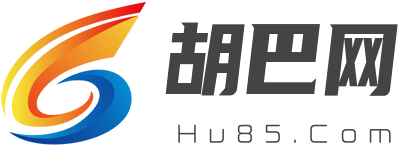Docker实践之Linux安装Docker
Docker实践之镜像启动及常用命令
在前面实践过程中所用到的镜像都是去官方的镜像仓库获取的,但是,有时候,公司内部的项目不适合放在官方的仓库中去,这时候,我们便需要搭建一个自己的镜像仓库了。
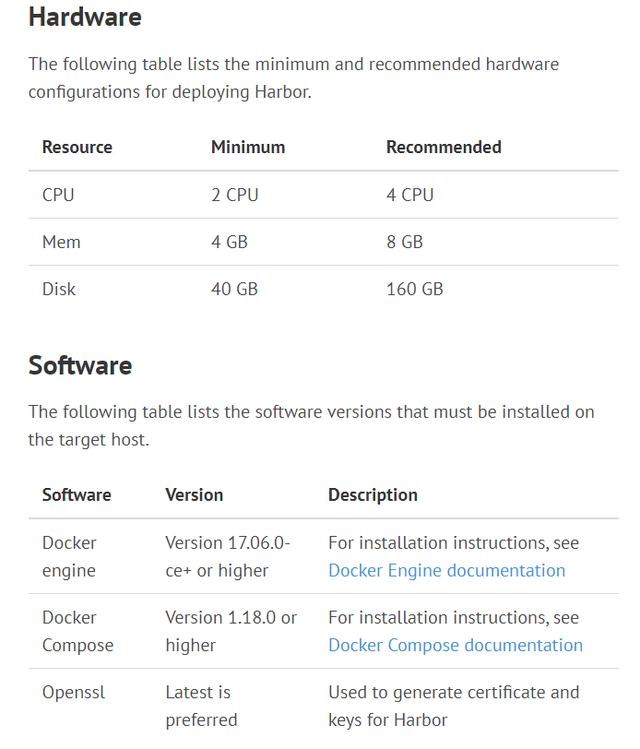
官方推荐运行环境为4C8G,最小运行环境可以是2C4G,我这渣渣服务器刚好满足最低标准,硬件满足了,软件还不满足,目前只是安装了Docker 20.10.12,还需要安装Docker Compose。那么我们接下来就把它安装上。
安装Docker Compose
安装Docker Compose需要python,因为我是centos Linux 8,默认已安装Python 3.6.8,所以就不需要安装Python,直接下载Docker Compose文件即可:
1
curl -L "https://Github.com/docker/compose/releases/download/1.29.2/docker-compose-$(uname -s)-$(uname -m)" -o /usr/local/bin/docker-compose
1
2
3
4
5
6
[root@VM-12-3-centos ~]# curl -L "https://github.com/docker/compose/releases/download/1.29.2/docker-compose-$(uname -s)-$(uname -m)" -o /usr/local/bin/docker-compose
% Total % Received % Xferd Average Speed Time Time Time Current
Dload Upload Total Spent Left Speed
100 664 100 664 0 0 3177 0 --:--:-- --:--:-- --:--:-- 3177
100 12.1M 100 12.1M 0 0 3344k 0 0:00:03 0:00:03 --:--:-- 4567k
此时,docker-compose相关文件已经下载到/usr/local/bin目录中,但是没有执行权限,会提示-bash: /usr/local/bin/docker-compose: Permission denied,接下来就需要给docker-compose文件授权
1
chmod +x /usr/local/bin/docker-compose
授权完成后,docker-compose便可以使用了
1
2
[root@VM-12-3-centos ~]# docker-compose --version
docker-compose version 1.29.2, build 5becea4c
安装Harbor
前面已经把软硬件环境准备好,接下来,便是取Github下载Harbor的安装文件,
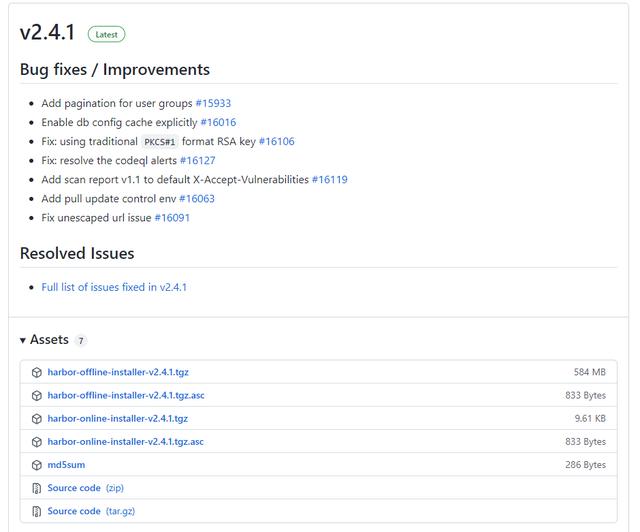
这里,我为了方便,便下载的harbor-online-installer-v2.4.1.tgz,下载到宿主机后,执行解压命令tar -zxvf harbor-online-installer-v2.4.1.tgz,
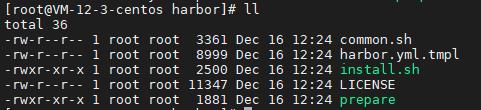
接下来,就需要做配置,首先复制一份配置模版
1
cp harbor.yml.tmpl harbor.yml
然后编辑harbor.yml,这里我改了hostname(可以是域名或者IP)、harbor_admin_password并注释掉https,其他均为默认,具体参数说明,可以去官网查看,下面执行./install.sh安装命令
1
2
3
4
5
6
7
8
9
10
11
12
13
14
15
16
17
18
19
20
21
22
23
24
25
26
27
28
29
30
31
32
33
34
35
36
37
38
39
40
41
42
43
44
45
46
47
48
49
50
51
52
53
54
55
56
57
58
59
60
61
62
63
64
65
66
67
68
69
70
71
72
73
74
75
76
77
78
79
80
81
82
83
84
85
86
87
88
89
90
91
92
93
94
95
96
97
98
99
100
101
102
103
104
105
106
107
108
109
110
111
112
113
114
115
116
117
118
119
120
121
122
123
124
125
126
127
128
129
130
131
132
133
134
135
136
137
138
139
140
141
142
143
144
145
146
147
148
149
150
151
152
153
154
155
156
157
[root@VM-12-3-centos harbor]# ./install.sh
[Step 0]: checking if docker is installed ...
Note: docker version: 20.10.12
[Step 1]: checking docker-compose is installed ...
Note: docker-compose version: 1.29.2
[Step 2]: preparing environment ...
[Step 3]: preparing harbor configs ...
prepare base dir is set to /root/harbor
Unable to find image 'goharbor/prepare:v2.4.1' locally
v2.4.1: Pulling from goharbor/prepare
91519930665a: Pull complete
4387b3702106: Pull complete
d4afa2b605bf: Pull complete
f7e3d94ca03a: Pull complete
85212da304ee: Pull complete
51223b46338a: Pull complete
58b03f8f2a01: Pull complete
dd45968f8983: Pull complete
Digest: sha256:5da4f0165b250b38094b276a7f12de5fa8ba5f75ccf50cd38f7afcc3300be9e6
Status: Downloaded newer image for goharbor/prepare:v2.4.1
WARNING:root:WARNING: HTTP protocol is insecure. Harbor will deprecate http protocol in the future. Please make sure to upgrade to https
Generated configuration file: /config/portal/nginx.conf
Generated configuration file: /config/log/logrotate.conf
Generated configuration file: /config/log/rsyslog_docker.conf
Generated configuration file: /config/nginx/nginx.conf
Generated configuration file: /config/core/env
Generated configuration file: /config/core/app.conf
Generated configuration file: /config/registry/config.yml
Generated configuration file: /config/registryctl/env
Generated configuration file: /config/registryctl/config.yml
Generated configuration file: /config/db/env
Generated configuration file: /config/jobservice/env
Generated configuration file: /config/jobservice/config.yml
Generated and saved secret to file: /data/secret/keys/secretkey
Successfully called func: create_root_cert
Generated configuration file: /compose_location/docker-compose.yml
Clean up the input dir
[Step 4]: starting Harbor ...
Creating network "harbor_harbor" with the default driver
Pulling log (goharbor/harbor-log:v2.4.1)...
v2.4.1: Pulling from goharbor/harbor-log
91519930665a: Already exists
06399154ab6b: Pull complete
2a879cefaa2c: Pull complete
3fa9b837be90: Pull complete
33fb19c42260: Pull complete
5aed8072fa47: Pull complete
ba93b672d93e: Pull complete
d8da53ccaaaf: Pull complete
Digest: sha256:05080f5c23d9d813aa35f17f102d9c605b6d8b542950250d828afd3f44136b7c
Status: Downloaded newer image for goharbor/harbor-log:v2.4.1
Pulling registry (goharbor/registry-photon:v2.4.1)...
v2.4.1: Pulling from goharbor/registry-photon
91519930665a: Already exists
d2cdcdcc67c9: Pull complete
e63993176a34: Pull complete
03b0b0175721: Pull complete
f1b63f393208: Pull complete
8f6670558d08: Pull complete
Digest: sha256:7fbd8e0309c49ba3adadb1304a0b7876a988ca456054d74b5754f48c4e141077
Status: Downloaded newer image for goharbor/registry-photon:v2.4.1
Pulling registryctl (goharbor/harbor-registryctl:v2.4.1)...
v2.4.1: Pulling from goharbor/harbor-registryctl
91519930665a: Already exists
8dc037d866d1: Pull complete
549260175762: Pull complete
7b85e5380f6f: Pull complete
71e183208b22: Pull complete
c2f78957551c: Pull complete
20cb0d62a528: Pull complete
Digest: sha256:df18e9b94a5a96106b39a95cf5a96b0b01e9af78e9ab78a41ce270d52b21d517
Status: Downloaded newer image for goharbor/harbor-registryctl:v2.4.1
Pulling postgresql (goharbor/harbor-db:v2.4.1)...
v2.4.1: Pulling from goharbor/harbor-db
91519930665a: Already exists
5be9d6ebaef3: Pull complete
3383dca80932: Pull complete
a94eb2f868d4: Pull complete
c586fe4fadf8: Pull complete
43b3a019c715: Pull complete
023b5954bdc6: Pull complete
34af0787da3f: Pull complete
bf886315698e: Pull complete
4be5be8d33ff: Pull complete
2b5f950c5f93: Pull complete
ce20c531e959: Pull complete
fb9260ed3508: Pull complete
Digest: sha256:94cb263172bac2eb23ea0d9cf96f2fc9f166af9d38b9f39796ecb1f09d90402f
Status: Downloaded newer image for goharbor/harbor-db:v2.4.1
Pulling portal (goharbor/harbor-portal:v2.4.1)...
v2.4.1: Pulling from goharbor/harbor-portal
91519930665a: Already exists
13d5ba8d917c: Pull complete
72a5713783c5: Pull complete
897acabf0af9: Pull complete
Digest: sha256:2c0b7dfe22fe9d9df8becae2ab156d1725effb0ef23e6e9bd28beb9988aa0779
Status: Downloaded newer image for goharbor/harbor-portal:v2.4.1
Pulling redis (goharbor/redis-photon:v2.4.1)...
v2.4.1: Pulling from goharbor/redis-photon
91519930665a: Already exists
f5ba58eec5c1: Pull complete
0a542c48469e: Pull complete
aefd68e14944: Pull complete
07c82b707a19: Pull complete
Digest: sha256:6698ad0a4eb04dc29f2e5fd219ea6614011bb86a9e42660af1291efcf4c9a2dc
Status: Downloaded newer image for goharbor/redis-photon:v2.4.1
Pulling core (goharbor/harbor-core:v2.4.1)...
v2.4.1: Pulling from goharbor/harbor-core
91519930665a: Already exists
fe20ec80180f: Pull complete
c907bdfac371: Pull complete
5127dd3c28e8: Pull complete
389370d1b7f2: Pull complete
4c120ad6395f: Pull complete
fa9bc3726210: Pull complete
350dd977cbe6: Pull complete
769b1c950806: Pull complete
0e9ed7ae3b1f: Pull complete
Digest: sha256:e557bc17b9a70c44717a768b6d404de60a6c1488f4ad4fd033f2001cee7658e5
Status: Downloaded newer image for goharbor/harbor-core:v2.4.1
Pulling jobservice (goharbor/harbor-jobservice:v2.4.1)...
v2.4.1: Pulling from goharbor/harbor-jobservice
91519930665a: Already exists
4b10d4608c04: Pull complete
5821b115e354: Pull complete
b32b6e2dbcc1: Pull complete
c8b51cb74987: Pull complete
8870cd08dfb8: Pull complete
Digest: sha256:99f8a360d75c02bcb85ed86206f06a1f58c05c3ea1b9817a84b8925df9ade42f
Status: Downloaded newer image for goharbor/harbor-jobservice:v2.4.1
Pulling proxy (goharbor/nginx-photon:v2.4.1)...
v2.4.1: Pulling from goharbor/nginx-photon
91519930665a: Already exists
1a75461db609: Pull complete
Digest: sha256:9a93495c4583f85b008ca0d591563332aa6f2b4da85b63e92cebb09efedaa804
Status: Downloaded newer image for goharbor/nginx-photon:v2.4.1
Creating harbor-log ... done
Creating registryctl ... done
Creating harbor-db ... done
Creating redis ... done
Creating registry ... done
Creating harbor-portal ... done
Creating harbor-core ... done
Creating nginx ... done
Creating harbor-jobservice ... done
? ----Harbor has been installed and started successfully.----
到这里,说明我们的Harbor已经安装成功了,我们去Portainer看一下运行起来的容器
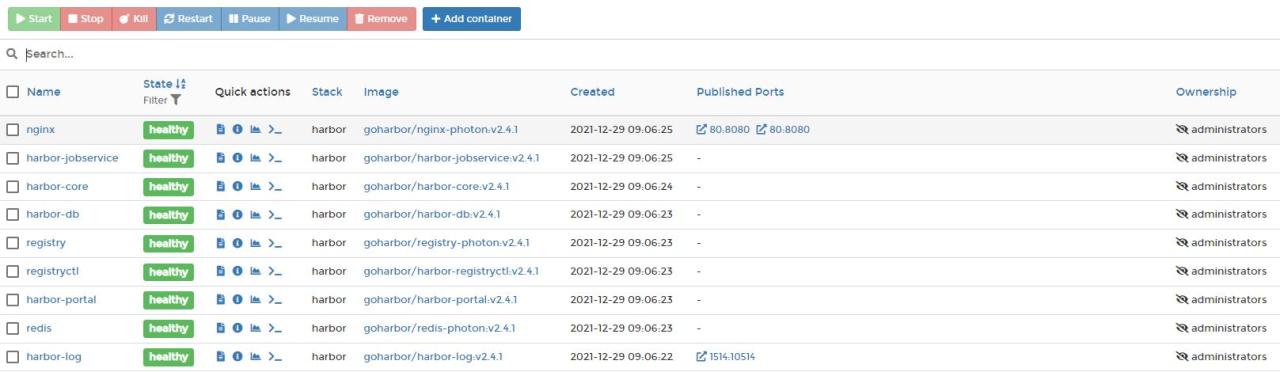
可以看到容器都启动起来了,其实install.sh脚本会先根据配置文件生成config配置文件,然后生成docker-compose.yml,最后便是执行docker-compose up -d命令启动容器。我们来看一下docker-compose.yml脚本吧
1
2
3
4
5
6
7
8
9
10
11
12
13
14
15
16
17
18
19
20
21
22
23
24
25
26
27
28
29
30
31
32
33
34
35
36
37
38
39
40
41
42
43
44
45
46
47
48
49
50
51
52
53
54
55
56
57
58
59
60
61
62
63
64
65
66
67
68
69
70
71
72
73
74
75
76
77
78
79
80
81
82
83
84
85
86
87
88
89
90
91
92
93
94
95
96
97
98
99
100
101
102
103
104
105
106
107
108
109
110
111
112
113
114
115
116
117
118
119
120
121
122
123
124
125
126
127
128
129
130
131
132
133
134
135
136
137
138
139
140
141
142
143
144
145
146
147
148
149
150
151
152
153
154
155
156
157
158
159
160
161
162
163
164
165
166
167
168
169
170
171
172
173
174
175
176
177
178
179
180
181
182
183
184
185
186
187
188
189
190
191
192
193
194
195
196
197
198
199
200
201
202
203
204
205
206
207
208
209
210
211
212
213
214
215
216
217
218
219
220
221
222
223
224
225
226
227
228
229
230
231
232
233
234
235
236
237
238
239
240
241
242
243
244
245
246
247
248
249
250
251
252
253
254
255
256
257
[root@VM-12-3-centos harbor]# cat docker-compose.yml
version: '2.3'
services:
log:
image: goharbor/harbor-log:v2.4.1
container_name: harbor-log
restart: always
cap_drop:
- ALL
cap_add:
- CHOWN
- DAC_OVERRIDE
- SETGID
- SETUID
volumes:
- /var/log/harbor/:/var/log/docker/:z
- type: bind
source: ./common/config/log/logrotate.conf
target: /etc/logrotate.d/logrotate.conf
- type: bind
source: ./common/config/log/rsyslog_docker.conf
target: /etc/rsyslog.d/rsyslog_docker.conf
ports:
- 127.0.0.1:1514:10514
networks:
- harbor
registry:
image: goharbor/registry-photon:v2.4.1
container_name: registry
restart: always
cap_drop:
- ALL
cap_add:
- CHOWN
- SETGID
- SETUID
volumes:
- /data/registry:/storage:z
- ./common/config/registry/:/etc/registry/:z
- type: bind
source: /data/secret/registry/root.crt
target: /etc/registry/root.crt
- type: bind
source: ./common/config/shared/trust-certificates
target: /harbor_cust_cert
networks:
- harbor
depends_on:
- log
logging:
driver: "syslog"
options:
syslog-address: "tcp://localhost:1514"
tag: "registry"
registryctl:
image: goharbor/harbor-registryctl:v2.4.1
container_name: registryctl
env_file:
- ./common/config/registryctl/env
restart: always
cap_drop:
- ALL
cap_add:
- CHOWN
- SETGID
- SETUID
volumes:
- /data/registry:/storage:z
- ./common/config/registry/:/etc/registry/:z
- type: bind
source: ./common/config/registryctl/config.yml
target: /etc/registryctl/config.yml
- type: bind
source: ./common/config/shared/trust-certificates
target: /harbor_cust_cert
networks:
- harbor
depends_on:
- log
logging:
driver: "syslog"
options:
syslog-address: "tcp://localhost:1514"
tag: "registryctl"
postgresql:
image: goharbor/harbor-db:v2.4.1
container_name: harbor-db
restart: always
cap_drop:
- ALL
cap_add:
- CHOWN
- DAC_OVERRIDE
- SETGID
- SETUID
volumes:
- /data/database:/var/lib/postgresql/data:z
networks:
harbor:
env_file:
- ./common/config/db/env
depends_on:
- log
logging:
driver: "syslog"
options:
syslog-address: "tcp://localhost:1514"
tag: "postgresql"
shm_size: '1gb'
core:
image: goharbor/harbor-core:v2.4.1
container_name: harbor-core
env_file:
- ./common/config/core/env
restart: always
cap_drop:
- ALL
cap_add:
- SETGID
- SETUID
volumes:
- /data/ca_download/:/etc/core/ca/:z
- /data/:/data/:z
- ./common/config/core/certificates/:/etc/core/certificates/:z
- type: bind
source: ./common/config/core/app.conf
target: /etc/core/app.conf
- type: bind
source: /data/secret/core/private_key.pem
target: /etc/core/private_key.pem
- type: bind
source: /data/secret/keys/secretkey
target: /etc/core/key
- type: bind
source: ./common/config/shared/trust-certificates
target: /harbor_cust_cert
networks:
harbor:
depends_on:
- log
- registry
- redis
- postgresql
logging:
driver: "syslog"
options:
syslog-address: "tcp://localhost:1514"
tag: "core"
portal:
image: goharbor/harbor-portal:v2.4.1
container_name: harbor-portal
restart: always
cap_drop:
- ALL
cap_add:
- CHOWN
- SETGID
- SETUID
- NET_BIND_SERVICE
volumes:
- type: bind
source: ./common/config/portal/nginx.conf
target: /etc/nginx/nginx.conf
networks:
- harbor
depends_on:
- log
logging:
driver: "syslog"
options:
syslog-address: "tcp://localhost:1514"
tag: "portal"
jobservice:
image: goharbor/harbor-jobservice:v2.4.1
container_name: harbor-jobservice
env_file:
- ./common/config/jobservice/env
restart: always
cap_drop:
- ALL
cap_add:
- CHOWN
- SETGID
- SETUID
volumes:
- /data/job_logs:/var/log/jobs:z
- type: bind
source: ./common/config/jobservice/config.yml
target: /etc/jobservice/config.yml
- type: bind
source: ./common/config/shared/trust-certificates
target: /harbor_cust_cert
networks:
- harbor
depends_on:
- core
logging:
driver: "syslog"
options:
syslog-address: "tcp://localhost:1514"
tag: "jobservice"
redis:
image: goharbor/redis-photon:v2.4.1
container_name: redis
restart: always
cap_drop:
- ALL
cap_add:
- CHOWN
- SETGID
- SETUID
volumes:
- /data/redis:/var/lib/redis
networks:
harbor:
depends_on:
- log
logging:
driver: "syslog"
options:
syslog-address: "tcp://localhost:1514"
tag: "redis"
proxy:
image: goharbor/nginx-photon:v2.4.1
container_name: nginx
restart: always
cap_drop:
- ALL
cap_add:
- CHOWN
- SETGID
- SETUID
- NET_BIND_SERVICE
volumes:
- ./common/config/nginx:/etc/nginx:z
- type: bind
source: ./common/config/shared/trust-certificates
target: /harbor_cust_cert
networks:
- harbor
ports:
- 80:8080
depends_on:
- registry
- core
- portal
- log
logging:
driver: "syslog"
options:
syslog-address: "tcp://localhost:1514"
tag: "proxy"
networks:
harbor:
external: false
在docker-compose.yml中,我们可以看到整个Harbor的安装需要harbor-log、registry-photon、harbor-registryctl、harbor-db(postgresql)、 harbor-core、harbor-portal、harbor-jobservice、redis-photon(redis)、nginx-photon(nginx)这些组件。
Harbor的使用
前面,我们已经把Harbor安装好了,接下里就是去体验一下咱们的劳动成果,

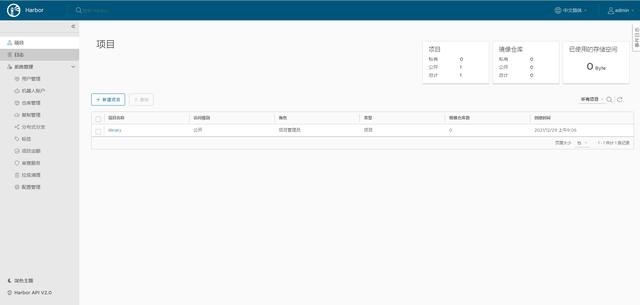
配置Docker私有仓库
编辑daemon.json文件配置insecure-registries,
1
vim /etc/docker/daemon.json
我的配置如下:
1
2
3
4
5
6
7
8
{
"registry-mirrors": ["https://reg-mirror.qiniu.com"],
"insecure-registries":["http://101.34.179.216"]
}
然后重启Docker
1
systemctl restart docker
如果不配置地址,登录时会报错
上传镜像到私有仓库
在上传之前,需要先去Harbor创建一个仓库,这里我创建了一个名为selfrepo的仓库,

接下来我们得弄一个镜像,那就用Harbor推荐的命令把宿主机的nginx镜像重新打一个标签
1
docker tag nginx 101.34.179.216/selfrepo/nginx:1.0
然后登陆私有仓库docker login 仓库地址
1
2
3
4
5
6
7
8
9
[root@VM-12-3-centos harbor]# docker login http://仓库地址/
Username: admin
Password:
WARNING! Your password will be stored unencrypted in /root/.docker/config.json.
Configure a credential helper to remove this warning. See
https://docs.docker.com/engine/reference/commandline/login/#credentials-store
Login Succeeded
也可以直接带上用户名和密码docker login 仓库地址 -u admin -p adminadmin,推送镜像
1
2
3
4
5
6
7
8
9
10
11
12
13
14
[root@VM-12-3-centos harbor]# docker push 101.34.179.216/selfrepo/nginx:1.0
The push refers to repository [101.34.179.216/selfrepo/nginx]
An image does not exist locally with the tag: 101.34.179.216/selfrepo/nginx
[root@VM-12-3-centos harbor]# docker tag nginx 101.34.179.216/selfrepo/nginx:1.0
[root@VM-12-3-centos harbor]# docker push 101.34.179.216/selfrepo/nginx:1.0
The push refers to repository [101.34.179.216/selfrepo/nginx]
51a4ac025eb4: Pushed
4ded77d16e76: Pushed
32359d2cd6cd: Pushed
4270b63061e5: Pushed
5f5f780b24de: Pushed
2edcec3590a4: Pushed
1.0: digest: sha256:2e87d9ff130deb0c2d63600390c3f2370e71e71841573990d54579bc35046203 size: 1570
镜像已经上传成功,我们到Harbor上看看
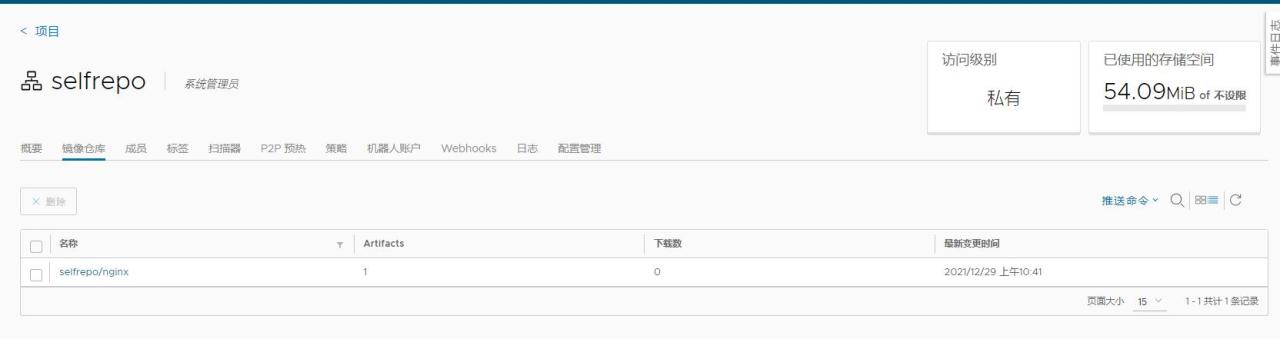
现在我们来使用上传到私有仓库的镜像
1
2
3
4
5
6
7
8
[root@VM-12-3-centos harbor]# docker run -d --name nginx-ccc -v /root/nginx/:/etc/nginx/ -p 9900:80 101.34.179.216/selfrepo/nginx:1.0
Unable to find image '101.34.179.216/selfrepo/nginx:1.0' locally
1.0: Pulling from selfrepo/nginx
Digest: sha256:2e87d9ff130deb0c2d63600390c3f2370e71e71841573990d54579bc35046203
Status: Downloaded newer image for 101.34.179.216/selfrepo/nginx:1.0
bcd919168fa101b7b19df3b2bd0679457e394050139cc6f73c1feeeba0e7ea2d
本文来自胡巴网投稿,不代表胡巴网立场,如若转载,请注明出处:https://www.hu85.com/119555.html
版权声明:本文内容由互联网用户自发贡献,该文观点仅代表作者本人。本站仅提供信息存储空间服务,不拥有所有权,不承担相关法律责任。如发现本站有涉嫌抄袭侵权/违法违规的内容, 请发送邮件至 xxxxx@qq.com 举报,一经查实,本站将立刻删除。